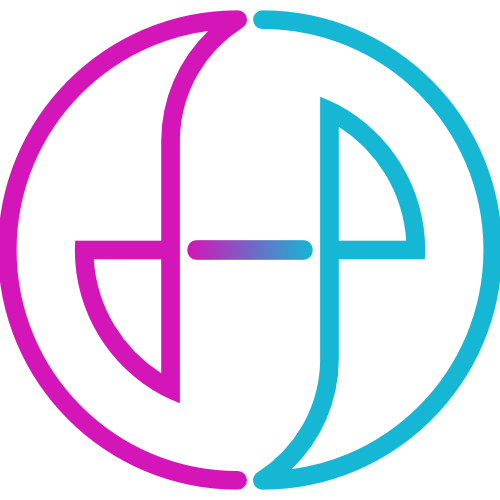

A beginner's guide to Django: Setting up your first project
Django is a powerful web framework for Python that makes it easy to build and deploy web applications quickly. In this guide, we'll walk through the steps of setting up your first Django project.
Prerequisites
Before we get started, make sure you have the following tools installed on your machine:
- Python 3
- pip (Python package manager)
Installation
To install Django, open up a terminal and run the following command:
pip install djangoThis will install the latest version of Django on your machine.
Creating a new project
Now that we have Django installed, let's create a new project. Navigate to the directory where you want to create your project and run the following command:
django-admin startproject myprojectReplace "myproject" with the name you want to give your project. This will create a new directory with the same name as your project and generate the basic files and directories needed for a Django project.
Running the development server
Now that we have a new Django project, let's run the development server to make sure everything is working correctly. Navigate to the root directory of your project and run the following command:
python manage.py runserverThis will start the development server at http://127.0.0.1:8000/. Open up your web browser and navigate to this address to see the Django welcome page.
Creating a new app
Now that we have a working Django project, let's create a new app. Run the following command in the root directory of your project:
python manage.py startapp myappReplace "myapp" with the name you want to give your app. This will create a new directory with the same name as your app and generate the basic files and directories needed for a Django app.
Conclusion
In this guide, we covered the basic steps of setting up a new Django project and creating a new app. With these foundations in place, you're ready to start building your web application. Happy coding!
Discussion (0)
Helpful?
1