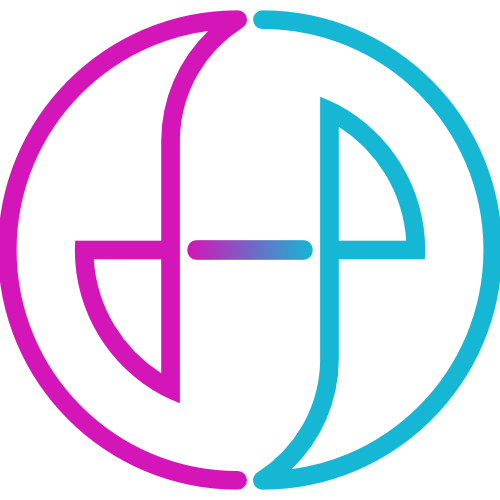

Django best practices: How to structure your Django project
As your Django project grows, it's important to keep the codebase organized and maintainable. In this post, we'll go over some best practices for structuring your Django project to make it easier to work with.
1. Keep related code together
One of the key principles of good project structure is to keep related code together. This means grouping models, views, and templates for a particular feature in the same place. For example, if you have a blog app, you might have a directory structure like this:
blog/
migrations/
__init__.py
0001_initial.py
__init__.py
admin.py
apps.py
models.py
tests.py
views.py
templates/
blog/
post_detail.html
post_list.html
This structure makes it easy to find the code related to a particular feature (in this case, the blog) and keeps everything organized.
2. Use apps to organize your code
Django's app structure is a great way to keep your code organized as your project grows. Each app should represent a single feature or unit of functionality in your project. For example, you might have an app for user authentication, another for a blog, and another for a store.
To create a new app, run the following command in the root directory of your project:
python manage.py startapp myappReplace "myapp" with the name you want to give your app.
3. Use a consistent naming convention
Using a consistent naming convention throughout your project will make it easier to understand the code and navigate the file structure. For example, you might choose to use CamelCase for class names and snake_case for file names and variables.
4. Keep third-party dependencies separate
It's a good idea to keep third-party libraries and dependencies separate from your own code. You can do this by creating a "vendor" or "lib" directory in your project and installing dependencies there. This makes it easier to manage your project's dependencies and keep your codebase clean.
5. Use Django's built-in static and media files functionality
Django has built-in support for handling static and media files (such as images and CSS). It's a good idea to use these built-in features rather than handling static and media files yourself. Django will automatically serve these files in development and production, making it easier to manage your project.
Conclusion
By following these best practices, you can keep your Django project organized and maintainable as it grows. This will make it easier to work with the codebase and add new features over time.
Discussion (0)
Helpful?
0