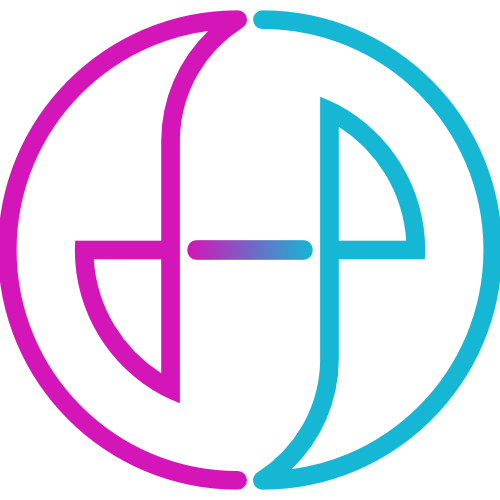
Django-Powered Blog Site with Enhanced User Interactions
Live DemoAccess Info
Username: staff1
Password: demopass
Username: student2
Password: demopass
Introduction
It is a blog website that more then one person can use. In other words it is bolg site multiple people share, each person has it's own profile and, it is not open to the public to create account and post their blogs. It was designed for only the staff and the students of University.
Technologies I Used
For the implimentation I'm not using any front-end frameworks like React or somthing like that, I'm using Django template language. To update the content of web pages without refreshing the web page, I'm using Jquery for that. Also, to get and send notification without refershing the page I'm using websocket and Django Channels.
- Python
- Django
- HTML
- CSS
- JavaScript
- JQuery
- Django Channels
Features
This site has handful of feautures such as:
- Comments
- Likes
- Following People
- Hash Tags & Following Hash Tags
- Notifications
Comments
For each blog post of the people the user following, they can comment. When they do that it will send notification to the author of that blog post.
Each user will see the edit and delete buttons on ther comments only. They can edit and delete only their comments.

Likes
Juts like the comments each user can like the blog posts of the people they are following. When they like the blog post it will also send notification to the author of the blog post.
Following People
Just like the other social media platforms to in order the user to see blog posts in their feed, they need to follow other users. So, they will see the blog posts of the users they are following if the user has the ability to create a post or login, which means the user is either student or staff of the university. Otherwise, the user is anonymouse and they can see all the blog posts.
To follow another user, the user will need to search either their name or username. Once they found the user they will go to their profile and follow. Also, in order to unfollow a user, also they must go to their profile to unfollow.

Hashtags and Following Hashtags
Just like following people and other social platforms, the user can search the blog posts by their hashtags. Also, the authorized users can follow hashtags, when they do that they will see all the blog posts that were taged with the hashtags they are following.

Notifications
The notifications will be sent when user interact with blog post by liking and commenting, and follow another user. As you can see the gif image below when user likes another user's blog post. The author of the blog post will get the notification immediately without refreshing the page or sending http request. As I mention before I archive that by using django chennels and websocket while I'm using django template language.





